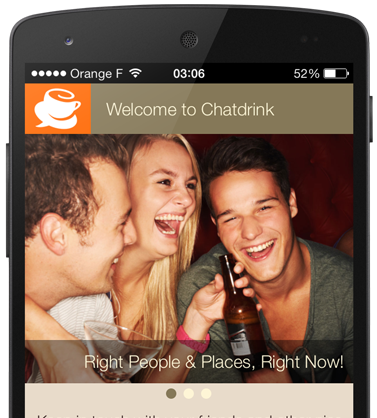Frequently Asked Questions
Please read our Frequently Asked Questions (FAQ) before contacting us
Why use Chatdrink?
Chatdrink is a free, simple and fun way to keep in touch with your friends and other nice people to meet up with in bars, cafes, restaurants... in your area! Keep in touch with your friends nearby, meet new people and singles in your area for FREE, discover local places to go out and enjoy special deals, events... Connect to everyone around you or just your friends and share your location only when you decide to. Chatdrink can be used before going out and especially when you're already out. Chatdrink aims to make your outings even more fun and friendly, day and night! Be Socially Mobile with Chatdrink!
How much does it cost and how to sign up?
Chatdrink is free! To sign up, it's simple from an iPhone or Android connected to the web... Just go to chatdrink.com. You identify yourself using your Facebook account (required). If you do not have a compatible mobile, Chatdrink can also be accessed from a computer or tablet equipped with Google Chrome, Firefox, Safari or IE9...
What personal data is shared with users around me and how does Chatdrink protect user privacy ?
Chatdrink shares very little of your personal data to users around you... just what's needed, nothing more! Users see your profile picture, first name and depending on your personal settings, the bar, café or restaurant nearest to you. Your precise location is only revealed if you knowingly check-in at a venue. Chatdrink protects and respects user privacy. To find out more, see our Privacy Policy.
How do I change my profile photo ?
Your Chatdrink profile photo is updated automatically according to the photo from your Facebook account within a period of 24 to 48 hours.
How to choose who to communicate with ?
Chatdrink allows you to communicate with your Facebook friends only or with everyone around you. Once logged in, go to ACCOUNT, and check or uncheck "Facebook Friends Only" to choose at any time who to communicate with.
How to hide my location ?
Chatdrink allows you to show users around you, the bar, café or restaurant nearest to you or that you are at. Once logged in, go to ACCOUNT, and check or uncheck "Hide Location" to choose at any time to hide or not you location.
Is the 'Dating Mode' Free ?
Yes :-)
How to take advantage of offers in my area ?
When you receive a last minute offer from a bar, café or restaurant in your area, to take advantage of it, just get there before the offer expires and show your screen upon arrival. If you want to get great deals from your favourite establishments, let them know they can advertise on Chatdrink!
What are 'Offline Notifications'?
Offline Notifications are emails that Chatdrink sends you ever so often. These emails contain personalised information that improve your experience as a Chatdrink user. Once logged in, go to ACCOUNT, and check or uncheck "Offline Notifications" to choose at any time to receive or not such emails.
How do I delete my profile?
To delete your profile, once logged in, go to ACCOUNT, click "Contact Chatdrink", from the drop down menu select "Delete my profile", leave a comment and press SEND. A confirmation email will be sent to you when your profile has been deleted.